As the functionality provided by tools like Kintone and AppSheet becomes more advanced, an era is emerging in Indonesia where in-house development of business systems is becoming possible. I believe that fundamental business transformation through IT is more advantageous when done in-house rather than outsourced. Production Control System in Indonesia It’s not limited to Indonesia, but it’s often said that the ultimate goals of the manufacturing industry are twofold: "cost reduction through productivity improvement" and "delivering products on time without delays." From a management perspective, business plans are crafted to maximize growth based on market supply and demand adjustments. However, even if sales increase due to low pricing, it only reduces gross profit, leading to losses from selling and administrative expenses or non-operating costs. On the other hand, raising unit prices isn’t straightforward due to market price considerations. Therefore, process management based on production plans aimed at reducing costs through ... 続きを見る

Business Practices Continue to Evolve
In Indonesian companies, internal business tasks such as data management and forms are often handled manually using Excel. The convenience of Excel lies in its ability to flexibly modify formats embedded with formulas, allowing incremental updates and adjustments as needed to create an optimal format tailored to current work requirements.
In other words, it’s like individuals continuously improving their tasks little by little on a daily basis.
Business operations are a collective of individuals working together, and as customers and suppliers increase, the way tasks are performed gradually changes. Excel is adjusted to adapt accordingly. However, when formulas become too numerous, opening files takes longer, or when necessary data is scattered across individual PCs, consolidating it becomes time-consuming. At a certain point, limitations start to become apparent.
This is where the idea of introducing a system comes in—for visualizing internal operations, sharing accumulated information, and systematizing information for practical use.
By systematizing the connections between task processes that have been refined at an individual level over years, it may become more convenient or easier compared to the Excel era. However, since business practices continue to evolve with environmental changes, system modifications—or business improvements—will be necessary again in a few years.
Issues with Outsourcing and In-House Development of IT Systems in Indonesia
Unless it’s a large corporation with a robust information systems department, in Indonesia—unlike Japan—the IT department often lacks sufficient staff. As a result, IT system implementation for business tasks is typically outsourced to IT service companies like ours.
Even in relatively small companies, if there’s an Indonesian technician with strong IT skills on staff, they may develop systems in-house and integrate them into internal operations. However, Japanese expatriates in such companies often say, “Since the system was built single-handedly by an IT-savvy Indonesian, we don’t understand its inner workings, and we’re worried about what happens if they leave.”
- The weakness of outsourcing is its difficulty in adapting to changing business flows due to environmental shifts.
- Even if a company wants to develop in-house, there’s no IT-skilled talent internally.
- Systems built by artisan-like IT technicians tend to become person-dependent.
The issues with outsourcing and in-house development of IT systems in Indonesian local subsidiaries can be summarized in these three points. Recommendations for Japanese Companies in Indonesia Struggling with Production Management Systems All internal business operations are ultimately connected to revenue, which is the source of a company's cash inflow, and purchasing, which is the source of cash outflow. When three key issues arise—lack of visibility into the current state, discrepancies in figures, and a disconnect in process flow—it not only reduces operational efficiency but also leads to a decline in employees' awareness of sales and cost management. 続きを見る
As a result, three problems—lack of visibility into the current situation, numbers not aligning, and processes not connecting—not only reduce operational efficiency but also lead to a decline in employees’ awareness of sales and cost management.

Personally, I believe the ideal IT-driven business improvement in Indonesia is “something that can be flexibly modified to adapt to environmental changes like Excel, requires no advanced IT skills, and can be built by internal business staff”. Such a convenient IT tool didn’t exist before, leaving outsourcing as the only option. However, with technological advancements, we’re entering an era where realistic proposals are possible.
Performance Data Collection System via Smartphone Using Google AppSheet
While our company supports the outsourcing of business systems for companies in Indonesia, we also assist with in-house development using Google Spreadsheets and AppSheet. One example is supporting the implementation of a performance management system where work schedules generated by the production scheduler Asprova are paired with performance input from smartphones via AppSheet.
Production Scheduler Operation Structure
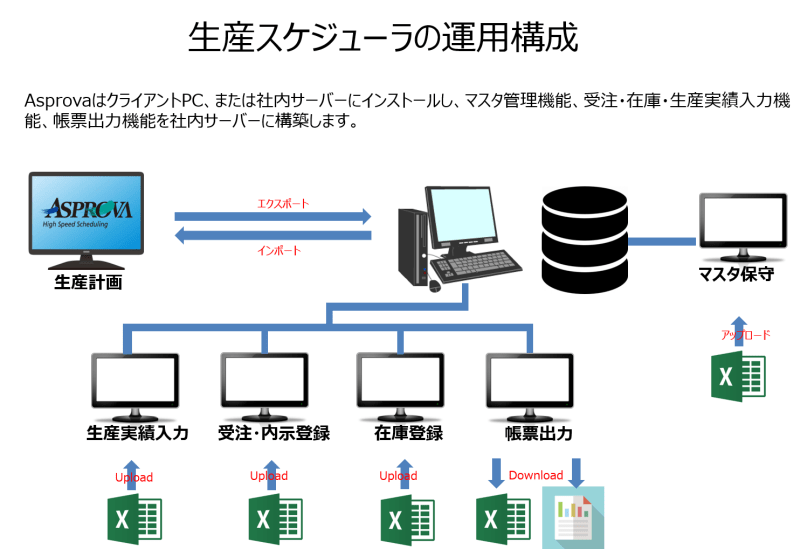 A common sight in Indonesian factories is production running on a hand-to-mouth basis—product inventory isn’t stocked up at shipping time, forcing recovery efforts to meet customer schedules.
A common sight in Indonesian factories is production running on a hand-to-mouth basis—product inventory isn’t stocked up at shipping time, forcing recovery efforts to meet customer schedules.
Monthly confirmed order volumes from customers are delivered according to a daily shipping schedule. However, backlog management, which should be handled by the sales department, often falls to manufacturing or warehouse staff, separating orders, procurement, production, and shipping.
A production scheduler organizes the flow connecting people, goods, and resources in this process, supporting inventory reduction and resource efficiency improvements. It can integrate with an existing ERP system’s master and performance data or operate as a standalone system with minimal necessary data, centering the system around the production scheduler.
What DX Means in the COVID-19 Era
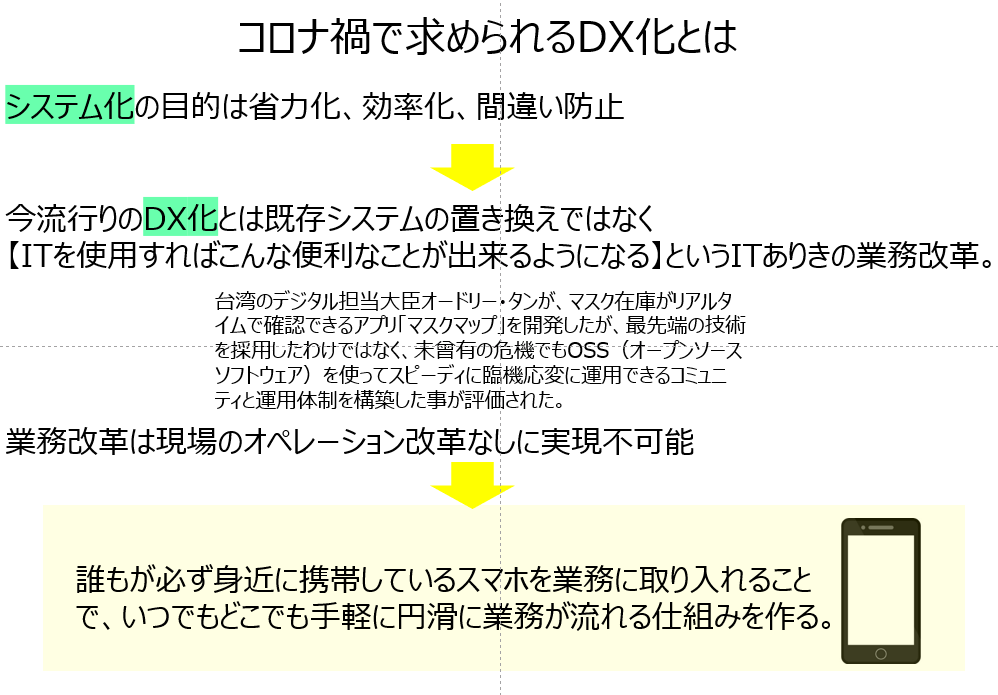
The goals of business systemization include labor savings, efficiency, and error prevention. However, the trending concept of DX (digital transformation) isn’t just about replacing existing systems—it’s about IT-driven business reform that enables new conveniences through technology.
During last year’s COVID-19 crisis, Taiwan’s Digital Minister Audrey Tang developed the “Mask Map” app to check mask inventory in real-time. This wasn’t achieved with cutting-edge tech but by quickly building a flexible community and operational system using OSS (open-source software) during an unprecedented crisis, earning high praise.
Similarly, for general companies, business reform requires on-site operational changes. In Indonesia, for example, we propose integrating smartphones—devices everyone carries—into operations to create a system where tasks flow smoothly anytime, anywhere.
System Configuration
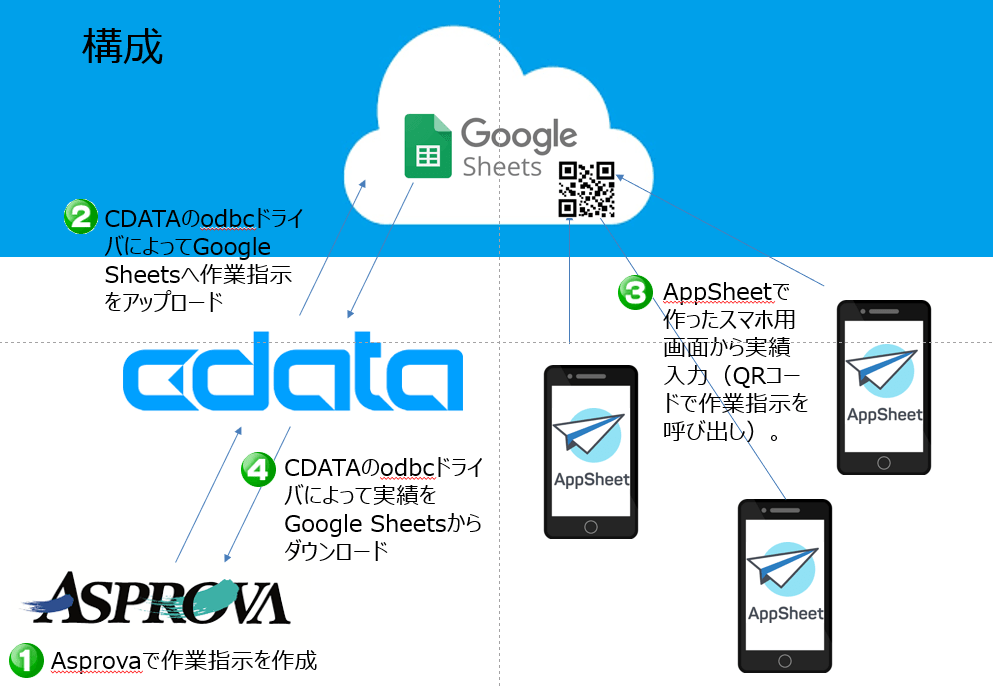 This time, instead of building a system in-house, we use Google Spreadsheets and AppSheet—free Google cloud services—to achieve “DX starting today.”
This time, instead of building a system in-house, we use Google Spreadsheets and AppSheet—free Google cloud services—to achieve “DX starting today.”
Data exchange between the on-premises production scheduler and Google in the cloud uses CData’s ODBC driver.
First, work instructions are created in Asprova and uploaded to Google Sheets via CData’s ODBC driver. Then, performance is entered via a smartphone interface built with AppSheet (calling up work instructions with QR codes), and the performance data is downloaded from Google Sheets to Asprova using CData’s ODBC driver.
Connecting Asprova to Google Sheets via ODBC
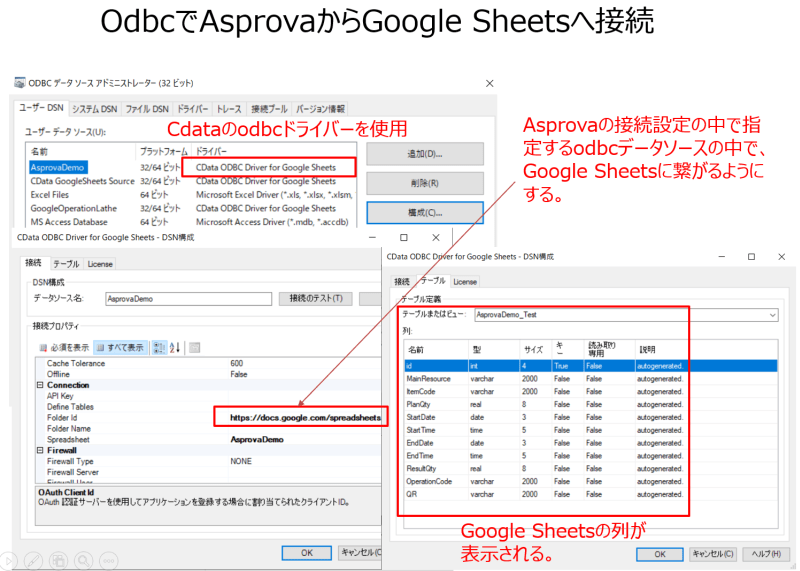 Installing CData’s ODBC driver adds the “CData ODBC Driver for Google Sheets” to Windows’ ODBC settings screen. By configuring necessary fields like Folder ID and Spreadsheet, Google Sheets’ columns become visible.
Installing CData’s ODBC driver adds the “CData ODBC Driver for Google Sheets” to Windows’ ODBC settings screen. By configuring necessary fields like Folder ID and Spreadsheet, Google Sheets’ columns become visible.
CData’s ODBC driver allows easy connection setup like standard ODBC settings, and the one-month free trial is sufficient to verify practicality.
Launching AppSheet from Google Sheets to Create a Smartphone Interface
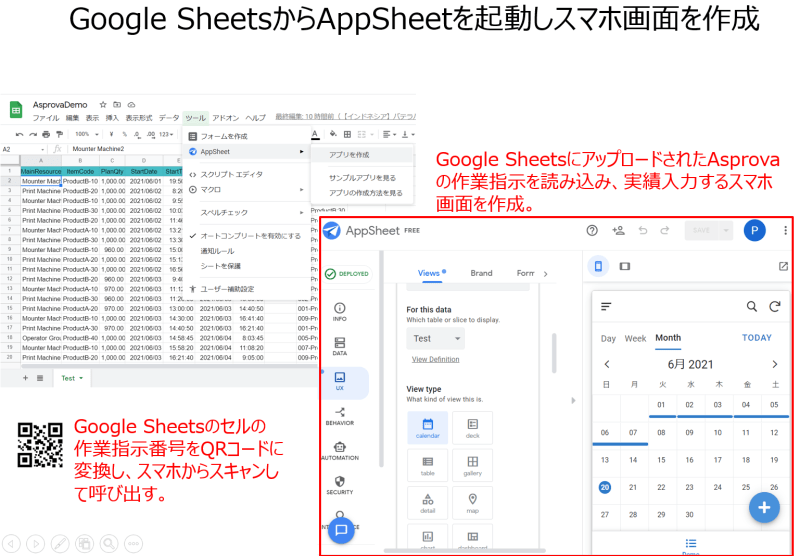 Work instructions generated by Asprova are uploaded to Google Sheets, where performance data will be added. While you could write directly into Google Sheets, this time we’ll use AppSheet to create an app for entering performance data from a smartphone.
Work instructions generated by Asprova are uploaded to Google Sheets, where performance data will be added. While you could write directly into Google Sheets, this time we’ll use AppSheet to create an app for entering performance data from a smartphone.
AppSheet is a no-code app development tool from Google that anyone can use without programming skills, making it easy to create an interface for writing to Google Sheets cells from a smartphone.
In this case, clicking a work instruction displayed on a calendar on the smartphone calls up that specific instruction for performance input.
For connecting to Google Spreadsheets, we use CData Software’s CData Google Sheets ODBC Driver, which enables data exchange with ETL (Extract, Transform, Load) or BI tools via standard ODBC.



