If unit prices, wage rates, and allocation rates can be set by cost item in the production scheduler Asprova, planned production quantities and planned labor hours can be calculated. This enables budgeting for the next period based on sales forecasts, broken down by product, product group, machine, and customer. Production Scheduler in Indonesia In Indonesia's Japanese manufacturing industry, the adoption of production management systems has been increasing. However, when it comes to one of the key challenges in production management—creating feasible production plans that take machine and equipment loads into account—manual work using Excel remains the standard practice. As a result, the demand for production schedulers is expected to grow in the future. 続きを見る
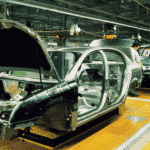
Standard Cost Calculation with Production Scheduler Asprova
The production scheduler Asprova is a system that automatically generates production and procurement schedules based on the following information:
- Orders (forecasts and received orders)
- Masters (bill of materials, item processes, work efficiency)
- Calendar and shift patterns
By importing forecasts or received orders into Asprova’s order table and executing rescheduling (requirements explosion and operation assignment to equipment), a baseline production plan (planned product quantities) is generated. From this, the following are calculated:
- Planned production quantity (planned input quantity)
- Planned procurement quantity
- Planned direct labor hours
In standard cost calculation, the standard cost per unit is calculated by cost item using raw material unit prices, wage rates, and allocation rates as follows:
- Standard unit cost of direct materials: Unit price × required quantity
- Wage rate for direct labor cost: Wage rate × labor hours
- Allocation rate for manufacturing overhead: Allocation rate × labor hours (when apportioned by labor time) or Allocation rate (when apportioned by production quantity)
In Asprova’s item table, raw material unit prices, wage rates, and allocation rates are set by cost item breakdown. However, Asprova lacks a function to automatically calculate wage rates or allocation rates from fixed cost budgets, so these are calculated externally in Excel and then set in the item table.
Calculating Wage Rates and Allocation Rates in Excel and Setting Them in the Item Table

The method to calculate wage rates and allocation rates from fixed cost budgets (direct labor costs, indirect labor costs, depreciation, etc.) and set them in Asprova’s item table is as follows:
- Aggregate fixed cost budgets by account category.
- Calculate the primary allocation ratio for apportioning indirect fixed costs (not linked to cost centers like product groups, direct departments, or production lines) by aggregating planned direct labor hours or planned production quantities.
- Perform primary allocation of indirect fixed costs to cost centers based on the primary allocation ratio and link them to cost items.
- With direct and indirect fixed costs linked to cost items, divide by planned direct labor hours or planned production quantities to calculate wage rates and allocation rates.
- Set wage rates and allocation rates in the item table and calculate the budget based on standard costs.
If unit prices, wage rates, and allocation rates can be set by cost item, Asprova can calculate planned production quantities and planned labor hours, enabling budgeting for the next period based on sales forecasts by product, product group, machine, and customer.



